Modifying the properties of a source
You can modify the properties of a source in response to changes in requirements.
Procedure
-
In the Sources page, click the source’s gear icon
. (If the source is not attached to any domains, additionally select Configure in the icon’s menu.)
The Modify Source dialog appears and takes focus.
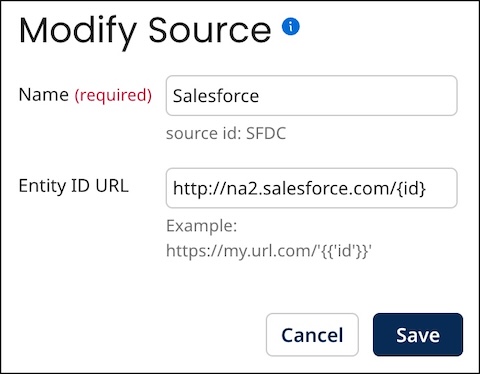
-
Optional: To change the name of the source, in the Name field, type the new name.
-
Optional: To change the URL format Boomi DataHub uses to construct target URLs for links, rendered in the Golden Records page for a deployed model, to entities in the source system, type the new format in the Entity ID URL field. Specify
{id}as the placeholder for the source entity ID. -
Click Save.
The dialog closes, and the list entry for the source updates to reflect the change.
